Using Whoer Check IP to Get Accurate IP Address Information
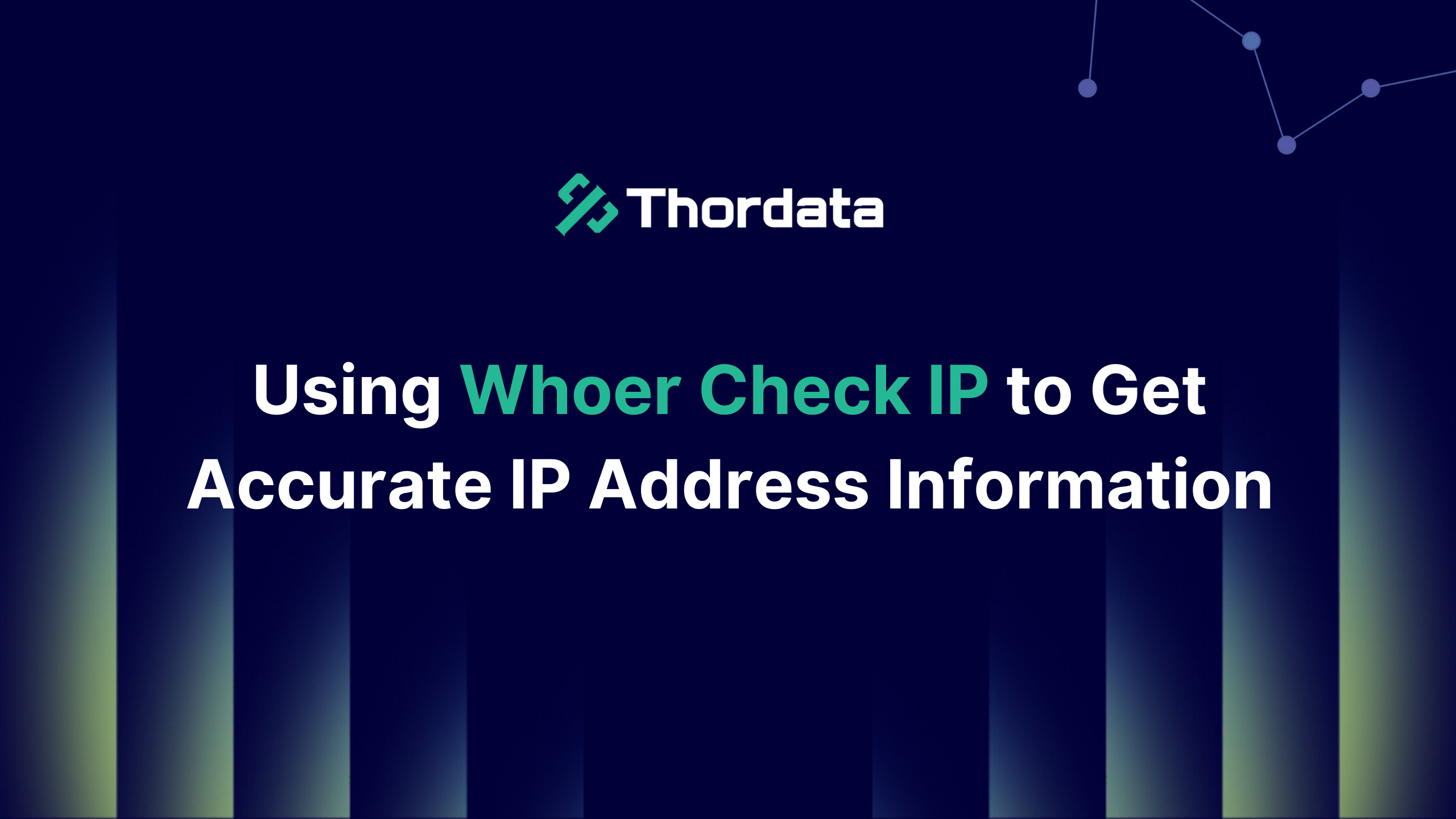

When was the last time you considered your IP address? For most of us, it’s something we rarely think about. Imagine your IP address as your digital fingerprint. Every time you visit a website, use an app, or connect to a service, your IP address is tracked. This is how the internet identifies where you are and who you are. But what if you could check, track, and verify the accuracy of your IP address? This is where Whoer Check IP comes into play.
In this article, we will explore Whoer Check IP, why it is important, and how to use it to ensure your IP address displays the correct information. Whether you are a digital privacy enthusiast, a security-conscious individual, or just curious about how the internet sees you, understanding your IP address can provide you with some very cool insights.
What is an IP Address?
Before diving into Whoer Check IP, let’s ensure we have a clear understanding of what an IP address really means. In short, an IP address (Internet Protocol address) is a unique string of numbers and/or letters used to identify your device on the network. It is like your home address, but instead of a physical location, it directs data to and from your device on the internet.
There are two types of IP addresses:
IPv4: This is the most common form of IP address, consisting of four sets of numbers (e.g., 192.168.1.1).
IPv6: This is a newer version designed to accommodate the increasing number of devices connected to the internet. It is longer and more complex.
The issue is that IP addresses can reveal more information than you might think. They can disclose your location, the device you are using, and even your ISP (Internet Service Provider). So, is your IP address correct? Does it point to the right place? This is where tools like Whoer Check IP come in.
What is Whoer Check IP?
Whoer Check IP is a simple yet powerful tool that allows you to accurately view the information your IP address reveals about you. It is an online service that checks your IP address and displays the following data:
Your IP address (obviously!)
Your location (city, country, and sometimes region)
Your ISP (Internet Service Provider)
Your connection type (whether you are using a VPN, proxy, or direct connection)
DNS information (Domain Name System, like a phone book for websites).
The advantage of Whoer Check IP is that it provides an easy-to-understand breakdown of your digital identity. You don’t need to be a tech expert to figure out how to use it. Just visit the website, and it will automatically detect and display your IP information.
Why Use Whoer Check IP?
So, why should you care about checking your IP address? Here are several reasons why Whoer Check IP is worth your attention:
Privacy Protection
Whether you are browsing websites, streaming content, or shopping online, your data is always at risk. When you visit a website, it may track your IP address for various purposes—from showing you targeted ads to logging your location. Using Whoer Check IP, you can ensure that your IP address displays the correct location and information. If you are browsing anonymously with a VPN but your real IP address is still visible, that would be a huge problem. This tool can reveal any inconsistencies in your privacy settings so you can take action.
Avoiding Geoblocking Issues
Have you ever tried to access a website or streaming content only to find it blocked in your country? It can be frustrating, right? Many websites and services use IP addresses to determine your geographical location and apply geoblocking restrictions accordingly. If your IP address is misrepresented, you may be locked out of content you should be able to access. With Whoer Check IP, you can quickly check if your IP address points to the correct location. If not, you can switch to a server in the correct region or use a proxy to bypass geoblocks.
Troubleshooting Network Issues
Sometimes, when you encounter network problems, the issue may not be with your device or router. It could be something as simple as an incorrect IP address assigned to you. Whoer Check IP can help you determine if your IP address is the root of the problem. For example, if you are working remotely and trying to access company resources, an incorrect IP address could prevent you from connecting to internal systems. By verifying your IP, you can confirm whether it is configured correctly or needs adjustments.
Validating Proxy Settings
If you are using a proxy service, you may want to ensure that your real IP address is not leaking. Whoer Check IP is an excellent tool for testing the effectiveness of your proxy. If the tool shows your real IP address instead of the proxy IP address, it indicates a problem, and you can take steps to fix it.
How to Use Whoer Check IP?
Using Whoer Check IP is very simple. Here’s a step-by-step guide on how to use it:
Visit the Website:
Go to the Whoer Check IP website (completely free!).
Wait for the Tool to Detect Your IP:
Once on the page, the tool will automatically detect your IP address and start extracting all information related to your connection.
View Your IP Details:
You will see details such as your IP address, location, ISP, etc. Note any discrepancies or issues you may notice.
Take Action if Necessary:
If there are issues, such as an incorrect location or your real IP showing when using a proxy, you can troubleshoot by switching servers or reconnecting to your proxy settings.
Is Whoer Check IP Accurate?
The accuracy of Whoer Check IP depends on several factors, such as the data sources it pulls from and whether you are using a proxy. Generally, it is quite accurate in identifying your location and IP details. It can be handy to check the tool again after switching servers or changing proxy settings.
One thing to remember: Whoer Check IP is just one tool in your toolkit. It is great for quick checks, but always pair it with other privacy measures (like using encrypted connections and strong passwords) for the best protection.
How to Protect Your IP Address Online?
Now that we have explored how to use Whoer Check IP to check your IP address, let’s talk about how to protect it.
Use a Proxy Server
A proxy server works similarly to a VPN but is usually less secure. It can hide your IP address and make it appear as if you are browsing from another location.
Use Tor
If you want maximum anonymity, Tor (The Onion Router) is another great tool. It routes your traffic through multiple layers of encryption, making it difficult for anyone to track your IP.
Be Aware of IP Leaks
Even when using a proxy, there is a risk of IP leaks. Ensure your proxy service has leak protection features to hide your real IP address.
Conclusion
Using tools like Whoer Check IP, you can ensure that your IP address is accurate, protected, and not leaking sensitive information. The next time you want to know if your IP is being tracked or if your proxy is working correctly, remember that Whoer Check IP has your back. It is a quick, simple, and reliable way to verify your online status and ensure your data remains private.
Frequently asked questions
How to check your IP by Whoer?
Visit the Whoer website. The site will automatically detect your IP address and display relevant information. You will see your IP address, location, ISP, and other details.
About the author
Yulia is a dynamic content manager with extensive experience in social media, project management, and SEO content marketing. She is passionate about exploring new trends in technology and cybersecurity, especially in data privacy and encryption. In her free time, she enjoys relaxing with yoga and trying new dishes.
The thordata Blog offers all its content in its original form and solely for informational intent. We do not offer any guarantees regarding the information found on the thordata Blog or any external sites that it may direct you to. It is essential that you seek legal counsel and thoroughly examine the specific terms of service of any website before engaging in any scraping endeavors, or obtain a scraping permit if required.