Socks5 vs HTTP Proxy: Key Differences Explained
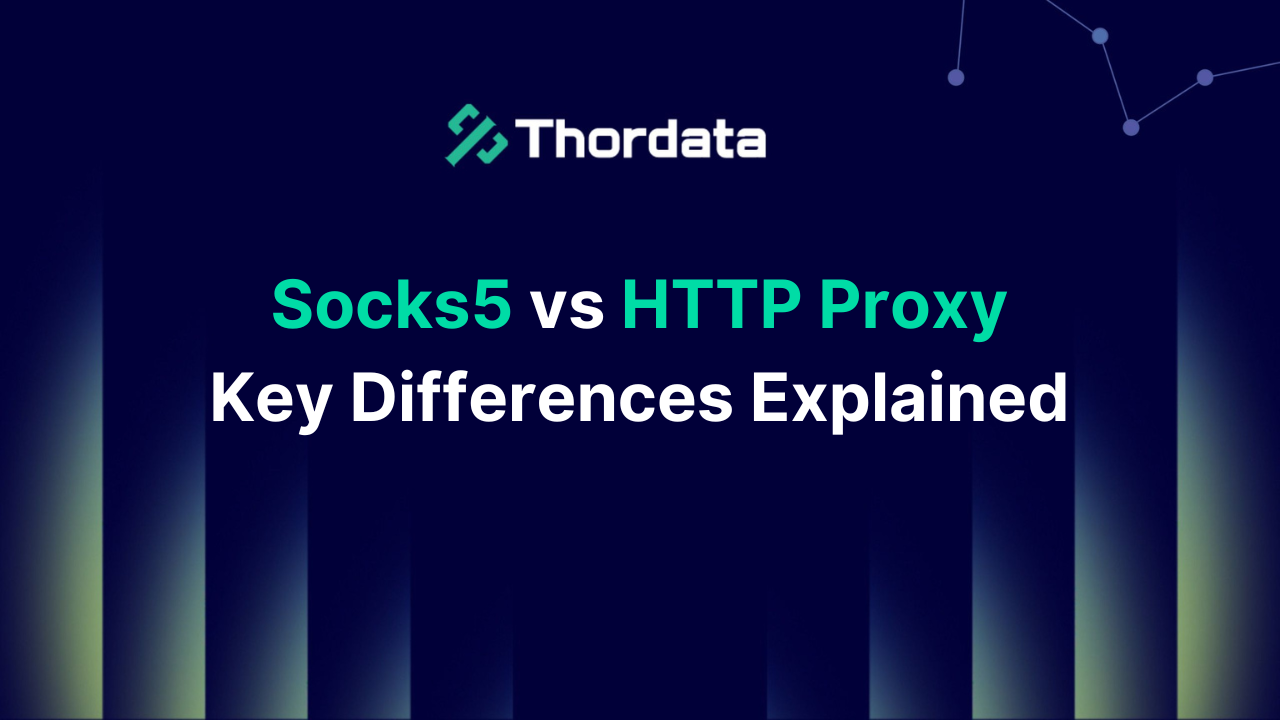

An HTTP proxy can intercept requests sent via the HTTP protocol, forward them to the target server, and then return the server’s response to the client. In this way, the HTTP proxy not only improves user experience but also enhances network security and access efficiency to some extent. However, it is not all-powerful; it has its own advantages and disadvantages. In this article, we will dive into the working principles of HTTP proxies, their pros and cons, and how they compare with HTTPS proxies and SOCKS proxies, helping you make the best choice.
What is an HTTP Proxy?
An HTTP proxy is a type of server that handles requests and responses sent via the HTTP protocol. It acts as an intermediary between the client and the server, forwarding the client’s HTTP request to the target server and returning the server’s response to the client. HTTP proxies can help users hide their real IP address, improve access speeds, bypass geographical restrictions, or filter inappropriate content. This makes HTTP proxies a useful tool for enhancing browsing experience and maintaining privacy.
What is an HTTPS Proxy?
An HTTPS proxy is a type of proxy server specifically designed to handle requests and responses sent via the HTTPS protocol. Unlike HTTP proxies, HTTPS proxies provide encryption during data transmission, ensuring that the communication between the client and the target server is secure. HTTPS relies on SSL/TLS encryption to prevent man-in-the-middle attacks and eavesdropping.
What is a SOCKS Proxy?
A SOCKS proxy (Socket Secure Proxy) is a server protocol used to forward various types of network traffic between the client and the target server. Unlike HTTP or HTTPS proxies, SOCKS proxies are not limited to specific protocols like HTTP or FTP; they can handle nearly all types of network protocols. SOCKS proxies work by forwarding raw data packets, without analyzing or modifying the content or protocol type.
SOCKS4 vs SOCKS5
Both SOCKS4 and SOCKS5 are common versions of the SOCKS proxy protocol used for forwarding data between the client and the server. While they share similar basic functionality, SOCKS5 provides more features and improvements over SOCKS4.
Pros and Cons of Using HTTP Proxies
Pros of Using HTTP Proxies
1.Simple, Flexible, and Easy to Expand:
HTTP uses a request-response model: the client sends a request, and the server returns a response. Each request and response contains a fixed structure (request line/response line, headers, body), which is easy to understand and implement. Communication only requires text-based messages, making it easy for developers and debugging tools (such as browser developer tools and Postman) to view and analyze data.
2.Widely Used:
HTTP can run on various devices (PCs, mobile phones, smart home devices) and operating systems, making it highly compatible. It is a foundational infrastructure of the internet, with a well-established software and hardware environment. From desktops to mobile devices to IoT devices, HTTP is everywhere.
3.Performance Boost via Caching:
By using caching functionality, HTTP proxies can store frequently accessed web pages and resources (like images, scripts), speeding up subsequent visits.
4.Plain Text Transmission for Research:
Since data is completely visible, it is easy to research and analyze.
Cons of Using HTTP Proxies
1.Lack of Security:
HTTP proxies do not offer encryption (unless using an HTTPS proxy), meaning data may be intercepted or stolen during transmission. This poses higher risks when handling sensitive information (like passwords or payment details).
2.Weak Privacy Protection:
HTTP proxies handle and modify HTTP request headers (e.g., adding or replacing the User-Agent), which can leak part of the user’s privacy. They are easy for target servers to detect as proxy traffic, making them less anonymous.
3.No UDP Support:
HTTP proxies only support HTTP/HTTPS protocols and cannot handle UDP traffic. They are unsuitable for real-time traffic (like VoIP, video calls) or P2P applications.
4.Limited Performance:
HTTP proxies need to parse and process HTTP requests, which may limit performance under heavy loads. They cannot match SOCKS5 proxies in high-performance scenarios, such as real-time applications or large-scale data transfers.
5.Vulnerable to Blocking:
Some websites detect and block HTTP proxy traffic. For users who need to bypass censorship or firewalls, HTTP proxies may not be reliable.
Pros and Cons of Using SOCKS5 Proxies
Pros of Using SOCKS5 Proxies
1.Broad Protocol Support:
SOCKS5 proxies support multiple protocols (TCP and UDP), making them more flexible than HTTP proxies. They can handle almost all types of network traffic, including HTTP, HTTPS, FTP, SMTP, VoIP, and P2P. They perform particularly well for real-time applications like video streaming, online gaming, and VoIP calls.
2.High Anonymity:
SOCKS5 proxies do not modify the contents of data packets but simply forward them. The target server only sees the proxy server’s IP address, hiding the client’s real IP and providing higher anonymity.
3.Supports Authentication:
SOCKS5 proxies support username and password authentication, ensuring that only authorized users can use the proxy, improving security.
4.High Performance:
SOCKS5 proxies forward data packets without deep analysis or modification. This makes them suitable for high-bandwidth or low-latency scenarios (like P2P downloading, real-time streaming). They also support UDP, which is important for handling real-time network requests like online calls or multiplayer gaming.
Cons of Using SOCKS5 Proxies
1.No Encryption:
By default, SOCKS5 proxies do not encrypt transmitted data (unless combined with other technologies). Without encryption, data can be intercepted by third parties.
2.Complex Setup and Management:
SOCKS5 proxies are more complex than HTTP proxies, especially for non-technical users. Setting up SOCKS5 proxies requires more knowledge and steps, and you need to ensure that the client or software supports the SOCKS protocol.
3.Higher Resource Usage:
SOCKS5 proxies may place a higher demand on server resources when handling high concurrency and large amounts of traffic. If using shared proxies, speed and performance can be affected by other users.
4.Higher Costs:
Many high-quality SOCKS5 proxy services are paid, especially those offering high performance and authentication features.
Key Differences Between SOCKS5 and HTTP
| Feature | HTTP Proxy | SOCKS Proxy |
| Protocol Support | Supports only HTTP | Supports multiple protocols (TCP and UDP) |
| Operation Mode | Modifies and forwards HTTP requests, modifies request headers | Directly forwards raw data packets without modifying content |
| Anonymity and Privacy | Lower privacy protection, may leak user information | Provides higher anonymity and privacy |
| Performance | May be limited under heavy load | High efficiency, especially for real-time applications and high-volume traffic |
| Use Case | Mainly for web browsing and HTTP applications | Suitable for P2P file sharing, VoIP, video streaming, and high-bandwidth applications |
| Security | Lower security, typically lacks authentication | Offers authentication and better security |
How do I enable SOCKS proxy in Chorme?
For Windows:
1.Open Chrome and type chrome://settings in the address bar to go to settings.
2.Click System to view the system proxy settings.
3.Click Open your computer’s proxy settings. This will open the Internet Properties window. 4.In the LAN Settings window, check Use a proxy server for your LAN.
4.In the LAN Settings window, check Use a proxy server for your LAN.
5.In the Address field, enter your SOCKS proxy server’s IP address.In the Port field, enter the SOCKS proxy port (commonly 1080).
6.Click Save to apply the settings.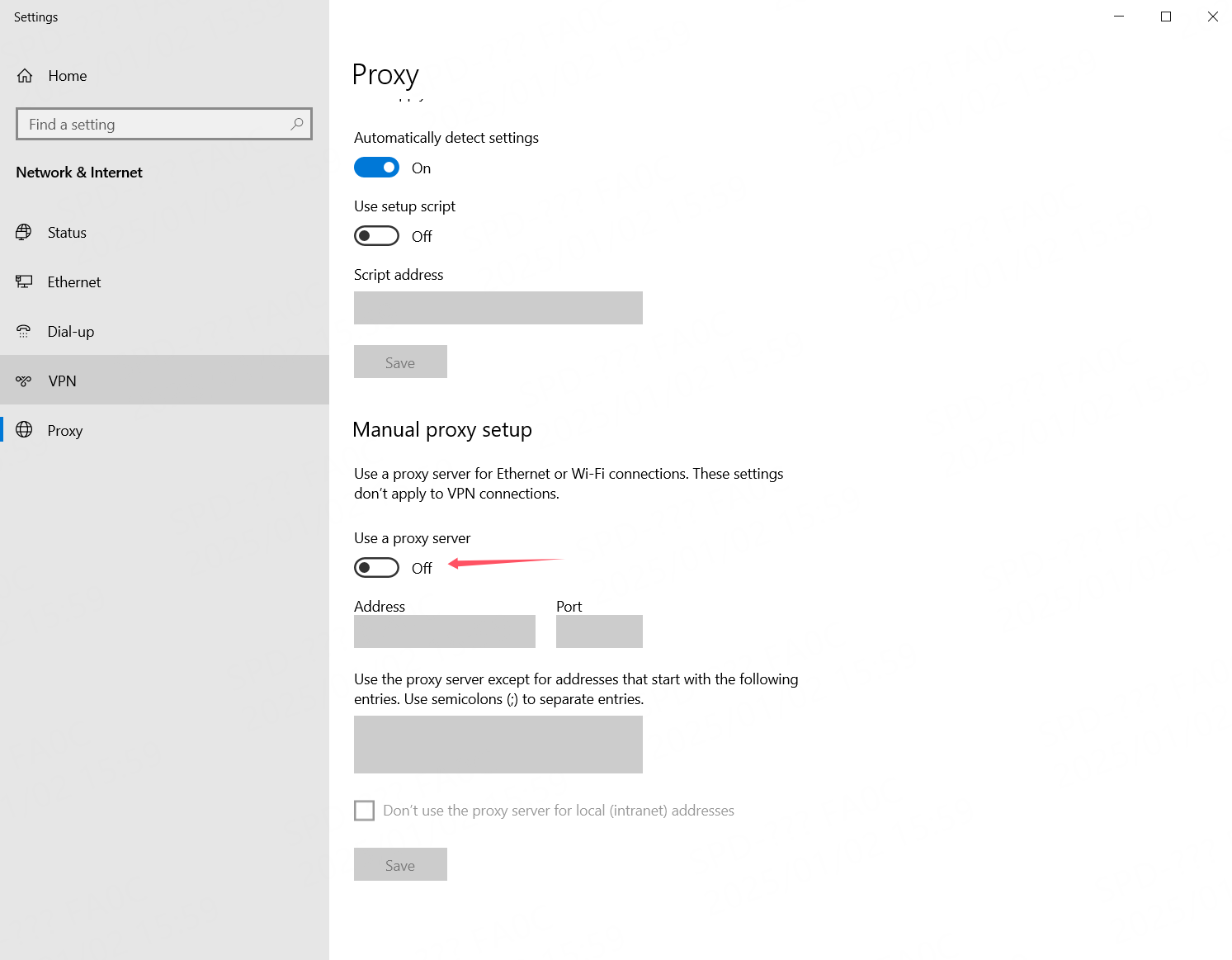
Conclusion
This article explains the concepts of SOCKS5 proxies and HTTP proxies, highlighting their major differences. By reading this article, you will gain a deeper understanding of the use cases for these two types of proxies.HTTP proxies are mainly used for web browsing and handling HTTP protocol requests, but their privacy protection and performance are more limited.HTTPS proxies add encryption to HTTP proxies, ensuring secure data transmission, suitable for high-security website access. In contrast,SOCKS proxies offer greater flexibility and privacy protection, supporting multiple protocols including UDP, and are capable of handling more complex network traffic. Depending on your needs, you can choose the appropriate proxy for your requirements.
Frequently asked questions
Is SOCKS proxy TCP or UDP?
SOCKS proxy supports both TCP and UDP traffic, but the behavior depends on the version:
SOCKS4: Supports only TCP connections.
SOCKS5: Supports both TCP and UDP. SOCKS5 is an upgraded version of SOCKS4.
Which is better: TCP or UDP?
The choice between TCP and UDP is based on the specific requirements of your application, such as whether speed or reliability is the priority.TCP is better when reliability, order, and error correction are essential. UDP is better when speed, low latency, and real-time communication are more important, and the application can tolerate some packet loss or errors.
Can I use an HTTP proxy for HTTPS?
You can use HTTP to handle HTTPS traffic, but the information will not be encrypted. HTTP only plays a simple role in transmitting the information.
About the author
Clara is a passionate content manager with a strong interest and enthusiasm for information technology and the internet industry. She approaches her work with optimism and positivity, excelling at transforming complex technical concepts into clear, engaging, and accessible articles that help more people understand how technology is shaping the world.
The thordata Blog offers all its content in its original form and solely for informational intent. We do not offer any guarantees regarding the information found on the thordata Blog or any external sites that it may direct you to. It is essential that you seek legal counsel and thoroughly examine the specific terms of service of any website before engaging in any scraping endeavors, or obtain a scraping permit if required.