IPv6 vs IPv4 Comparison: Differences and Similarities
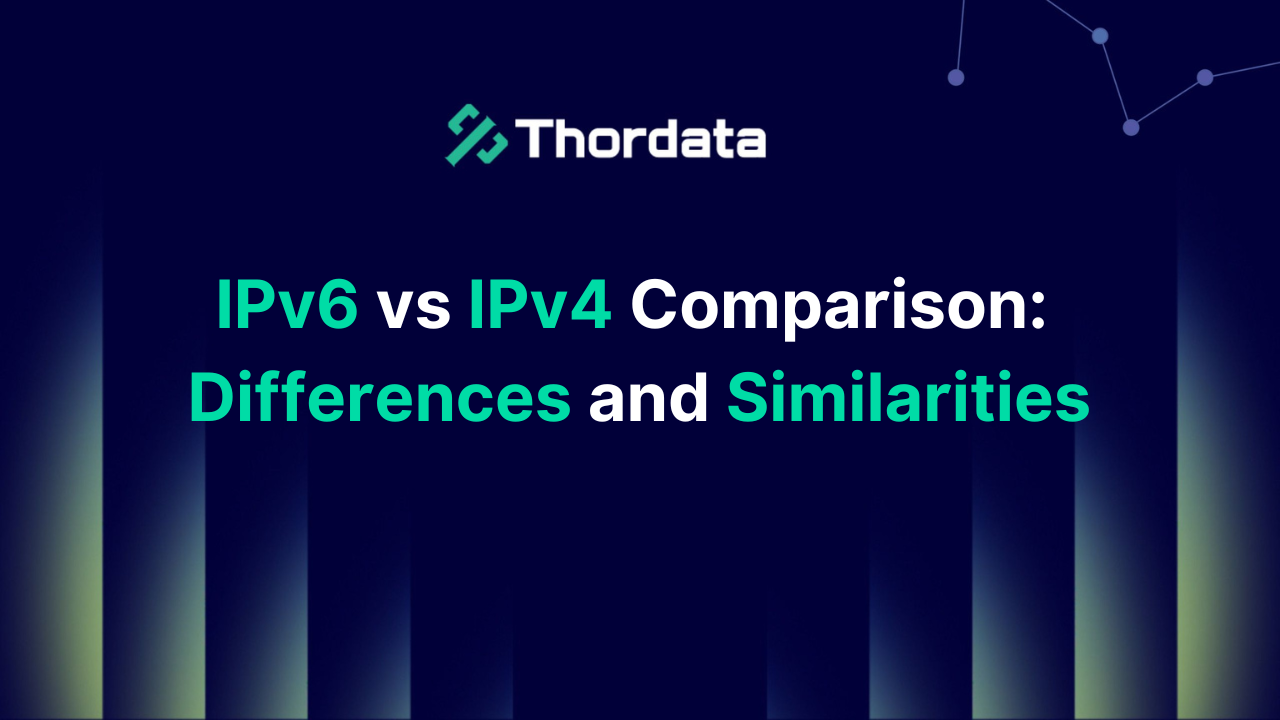

Every device on the internet is assigned a unique IP address for identification and location purposes.
With the rapid development of technology, the number of devices that need to be connected to the internet is increasing. And the number of IP addresses that IPv4 can provide is no longer sufficient to meet the demand.
This article will provide a detailed introduction to the differences between IPv4 and IPv6.
What is IPv4?
IPv4, or Internet Protocol version 4, is a fundamental protocol that forms the backbone of the internet. It handles the addressing, routing, and delivery of data packets between devices within a network. Since its introduction in the 1980s, IPv4 has been the primary method for assigning IP addresses to devices.
Example of an IPv4 Address:
An IPv4 address is commonly represented as four 8-bit groups, also known as octets, separated by periods. For instance, 192.168.0.1 is a standard private IP address frequently used in home or office networks. However IPv6 will replace IPv4 increasingly for the insufficient number of available IPs.
Advantages of IPv4:
1. Widely Used
IPv4 has operated for many years and is generally compatible with all Internet-enabled devices, applications, and services.
2. Stable Operation
IPv4 has been around for a long time and has accumulated and developed over the years. It now has comprehensive tools, documentation, and expert support.
Disadvantages of IPv4:
1. Exhaustion of Available Addresses
With the rapid expansion of the Internet and the proliferation of connected devices, many parts of the world have run out of IPv4 addresses .
2. Security limitations
IPv4 lacks inherent security mechanisms because it was not originally designed with this in mind.
3. Complexity associated with NAT
To address the scarcity of IPv4 addresses, network address translation (NAT) is often used. However, this workaround complicates network management.
4. Broadcast traffic issues
IPv4 relies on broadcast communications, which can lead to inefficiencies and increased network congestion.
What is IPv6?
IPv6 represents the latest version of the Internet Protocol (IP). It was developed specifically to address the exhaustion of IPv4 addresses and is intended to eventually replace IPv4.
Example of an IPv6 Address:
An IPv6 address is written in eight groups of four hexadecimal digits (separated by colons).
For example:
2001:0db8:85a3:0000:0000:8a2e:0370:7334
You can also compress IPv6 addresses by removing leading zeros and using a double colon (::) for consecutive zero blocks.
For example:
2001:db8:85a3::8a2e:370:7334
Advantages of IPv6:
1. Larger Address Space
IPv6 introduces a 128-bit address system, compared to IPv4’s 32-bit addresses. This allows IPv6 to accommodate approximately 3.4×10^38 unique addresses, vastly outnumbering the 4.3 billion addresses supported by IPv4. Such an expansive address space can meet the increasing demand for internet-connected devices, including IoT gadgets and mobile devices, well into the future.
2. Simplified Network Configuration
IPv6 includes Stateless Address Autoconfiguration (SLAAC), enabling devices to automatically configure an IPv6 address without DHCP server. This simplifies the process of setting up network devices, especially in extensive networks or remote areas.
3. Optimized Routing and Network Performance
The IPv6 address structure is more hierarchical compared to IPv4. And the feature leads to streamlined and more efficient routing tables. This structure minimizes the exchange of routing information and optimizes the selection process, reducing network congestion and boosting data transfer speeds.
4. Higher Efficiency
The IPv6 header is more straightforward compared to IPv4, featuring a fixed size and eliminating the requirement for complex checksum calculations. This enhances the efficiency of data packet transmission.
IPv6 also enables direct peer-to-peer communication, bypassing the need for intermediary address translation or routing. This helps to minimize latency during data transmission.
Disadvantages of IPv6
1. Transition and Compatibility Issues
Incompatibility between IPv4 and IPv6. Since the two protocols operate differently, they cannot interact directly.
Devices and networks running on IPv4 cannot natively communicate with devices and networks using IPv6. While a large number of modern devices and service providers have adopted IPv6, many legacy systems and infrastructure still lack compatibility.
This creates barriers to a full transition to IPv6. The global rollout of IPv6 is ongoing, and many regions and organizations still rely heavily on IPv4. Full migration to IPv6 will take time and will be affected by differences in adoption rates in different regions.
2. Deployment Costs and Complexity
Switching to IPv6 requires upgrading network equipment, applications, and operating systems. Upgrading will inevitably require a lot of cost expenditure. However, the infrastructure of IPv4 can still operate normally and effectively. Some companies and organizations are unwilling to pay this cost to switch to IPv6.
IPv6 requires more professional technical knowledge in configuration and maintenance, which adds challenges to small businesses and individual users.
3. IPv6 Address Management
IPv6 adds more IP addresses, providing greater flexibility, but also requires a well-structured and careful address planning approach. For many network administrators, allocating and managing these addresses is a major challenge.
Key Differences Between lPv4 and lPv6
| Feature | IPv4 | IPv6 |
| Number of Addresses | 32-bit (4 bytes), about 4.3 billion addresses (2^32) | 128-bit (16 bytes), provides 340 undecillion addresses (2^128) |
| Network Configuration | Requires manual configuration or DHCP for automatic allocation | Supports Stateless Address Autoconfiguration (SLAAC), can auto-configure addresses without DHCP server |
| NAT (Network Address Translation) | Widely uses NAT technology | No need for NAT, each device gets a public IP, reducing network complexity |
| Performance | Lower performance due to address mapping and large routing tables; NAT may cause latency | Simplified header reduces router processing load, improving network performance |
| Multicast and Broadcast | Supports broadcast | No broadcast support; uses multicast and anycast to reduce unnecessary network traffic |
| Routing and Address Allocation | Routing tables are relatively large, address allocation is more complex | Simplified routing tables, supports more efficient address allocation and routing design |
Why is IPv6 Needed to Replace IPv4?
IPv4 uses a 32-bit address system, which provides approximately 4.3 billion unique IP addresses (2^32). However, as the number of connected devices continues to increase worldwide, IPv4 addresses cannot meet the growing demand.
On the other hand, IPv6 uses a 128-bit address structure, which provides approximately 3.4×10^38 addresses (2^128). This huge capacity is enough to assign a unique IP address to almost all devices on the planet, which can meet the demand.
In addition to providing a large number of addresses, IPv6 has also improved transmission efficiency and network security. Its simplified routing mechanism and simplified configuration process. which can increase data transmission speed while minimizing network latency. In addition, IPv6 also supports the IPsec protocol, which can achieve strong end-to-end encryption, thereby ensuring the security of data during transmission.
The way to convert an IPv6 to IPv4.
IPv6 addresses cannot be directly converted to IPv4 addresses due to fundamental differences in their structure and length. However, several methods facilitate communication between IPv6 and IPv4 networks:
1. Dual-Stack
A widely used method, where devices are configured to support both IPv4 and IPv6 protocols simultaneously. This allows them to communicate using either protocol depending on the destination address. While it eliminates the requirement for conversion or encapsulation, it necessitates managing two protocol stacks, which can add complexity during the transition.
2. Tunneling
This approach wraps IPv6 packets within IPv4 packets, enabling IPv6 traffic to traverse IPv4-only networks. Common tunneling techniques include:
6to4: Encapsulates IPv6 traffic within IPv4 packets.
Teredo: Assigns IPv4 addresses to IPv6 clients and facilitates NAT traversal.
ISATAP: Enables IPv6 packets to move across IPv4 infrastructure within local networks.
3. NAT64
This method supports converting IPv6 to IPv4. It uses part of the IPv6 address to represent IPv4. It uses DNS64 to resolve IPv4 for IPv6 clients. It can solve the compatibility issues of some applications.
Conclusion
IPv6 addresses the limitations of IPv4. IPv6 provides a more scalable, secure, and efficient foundation for future Internet connections. However, despite the many advantages of transitioning from IPv4 to IPv6, compatibility issues still need to be addressed.
Frequently asked questions
How can I check if my device supports IPv6?
To verify if your device supports IPv6, you can use a straightforward command based on your operating system:
On Windows, open Command Prompt and run the command ‘ipconfig’ to check for the presence of an IPv6 address.
On macOS, open the Terminal and use the command ‘ifconfig’ to determine if an IPv6 address is assigned.
On Linux, open a terminal and enter either ‘ifconfig’ or ‘ip addr’ to check whether an IPv6 address is listed.
How can I configure IPv6 on my network?
To set up IPv6 on your network:
1. Verify Router Compatibility: Confirm that your router supports IPv6, as most modern routers have this functionality enabled by default.
2. Activate IPv6 in Router Settings: Open your router’s configuration page, typically accessible through a web interface, and enable the IPv6 option within the network settings.
3. Configure IPv6 Address Allocation: Your router might automatically assign IPv6 addresses using Stateless Address Autoconfiguration (SLAAC) or DHCPv6. Make sure your devices are set to receive IPv6 addresses automatically.
4. Review Device Settings: Ensure your devices are configured for IPv6 usage. Fortunately, most contemporary devices already handle this automatically.
Can you use both IPv4 and IPv6 simultaneously?
You can indeed utilize both IPv4 and IPv6 at the same time through what is called dual stack mode. In this setup, devices and networks are configured to support both protocols concurrently. This allows communication to occur over IPv4 or IPv6, depending on the protocol supported by the destination.
Which is faster,IPv4 or IPv6?
Users tend to think IPv6 is faster than IPv4 due to its compact and efficient header structure. However, its actual performance depends on various factors, such as network infrastructure and the content being accessed. The speed difference between IPv4 and IPv6 is still small.
About the author
Clara is a passionate content manager with a strong interest and enthusiasm for information technology and the internet industry. She approaches her work with optimism and positivity, excelling at transforming complex technical concepts into clear, engaging, and accessible articles that help more people understand how technology is shaping the world.
The thordata Blog offers all its content in its original form and solely for informational intent. We do not offer any guarantees regarding the information found on the thordata Blog or any external sites that it may direct you to. It is essential that you seek legal counsel and thoroughly examine the specific terms of service of any website before engaging in any scraping endeavors, or obtain a scraping permit if required.