5 Best and Most Popular Discord Alternatives for 2025


Discord has become one of the most popular team chat platforms. According to the Discord website, the number of monthly active users is currently 150 million. But, like any popular communication app, it has its fair share of problems. The app has recently come under scrutiny due to controversies such as safety problems, confidential document leaks, and data collection practices. As a result, many users have gone searching for reliable Discord alternatives.
If you’re on the lookout for the best and most popular Discord alternatives for 2025, you’ve come to the right place. This article will explore some of the top competitors, ranging from highly secure platforms to user-friendly options perfect for virtual communities. Let’s dive in!
Why consider Discord Alternatives
Discord started as a social gaming hub but has since become a go-to platform for text, voice, video, and media sharing, with some organizations using it for collaboration.
On its face, it all seems simple and without issue. I’ve even used the platform before to connect with friends living abroad.
However, several concerns have come to light recently.
For one, Discord introduced end-to-end encryption for voice and video calls only in 2025. This is a step in the right direction, but E2E protection has been an industry standard for years, and Discord has been slow to introduce changes.
Notably, this encryption doesn’t cover group chats and direct messaging, which leaves text conversations vulnerable in case of a data breach.
Apps similar to Discord should provide an uncomplicated user experience while offering what the platform lacks — secure data protection and updated features.
After combing through multiple options, I’ve found 18 excellent apps that might just be your perfect Discord replacement.
5 best Discord Alternatives
Pumble — Best for all-around communication
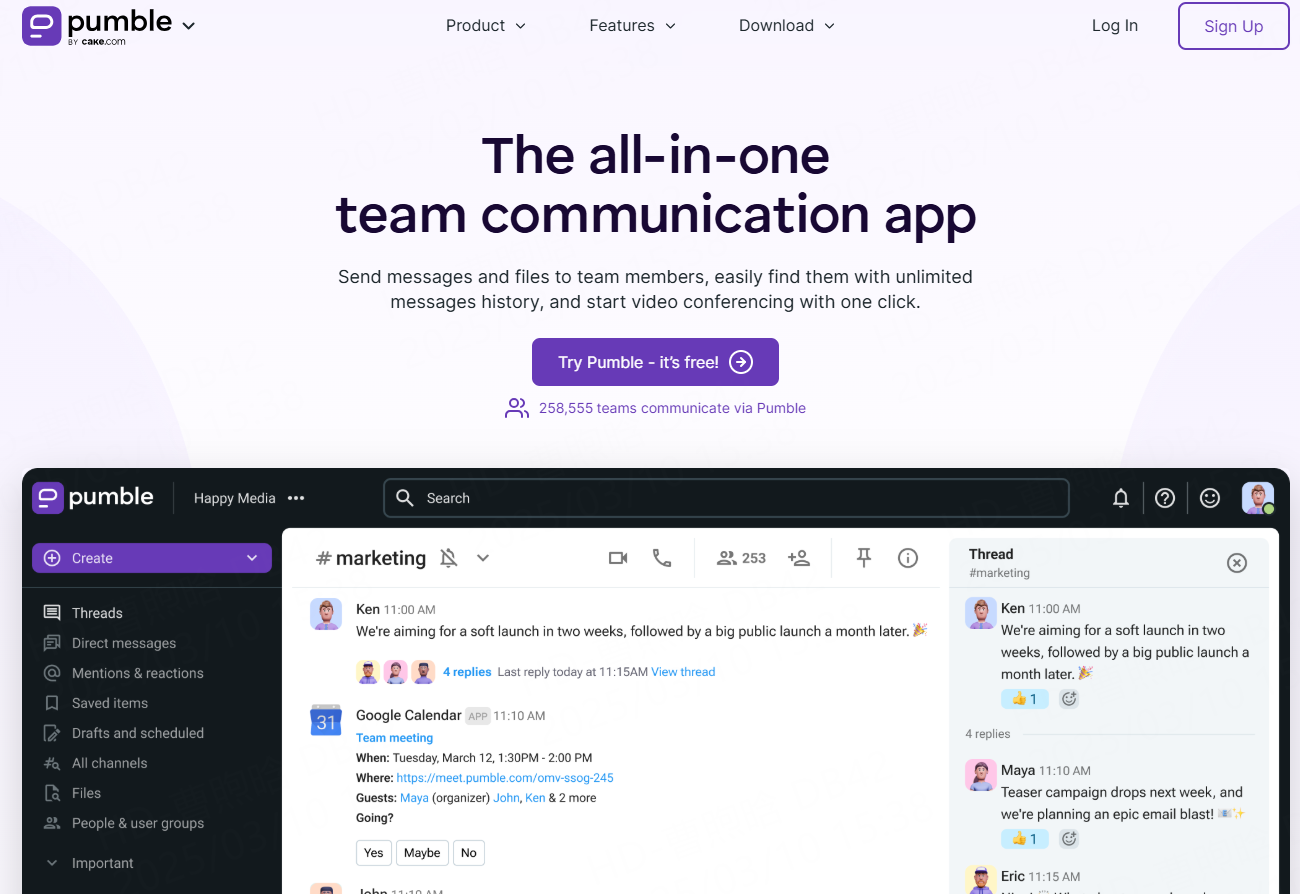
Pumble is a comprehensive app that enables safe and effective team communication.
An easy-to-use email alternative, it’s ideal for remote and hybrid workers looking to streamline and centralize communication.
Pros of using Pumble:
I appreciate that Pumble combines the best features of video conferencing and instant messaging apps. Thanks to its functionality, you can connect with coworkers through:
- Direct messages
- Audio calls
- Video calls and Private and public channels
My team uses video calls for our weekly catchup meetings, and the screen-sharing feature has elevated our experience. We also use the meeting recording feature to easily schedule and record group meetings for future reference.
For all other non-urgent communication, we stick to direct messaging.
We can always continue our conversations in threads. All responses to a specific message are grouped underneath it in chronological order, which makes our interactions look more structured.
This has saved me plenty of time because I can follow conversations with one click. And, when I need to retrieve older information, the search functionality comes in handy.
Pumble keeps me more focused. The customizable notifications make sure nothing interrupts my work, and I can share files through the platform without launching any new apps.
Cons of using Pumble:
Currently, Pumble lacks read receipts, so you won’t know when another user has read your message.
What’s new in Pumble
Pumble recently launched polls, so users can now run surveys in their team channels. And, according to the features roadmap, more integrations are in the works.
Available for: Web, Mac, Windows, Linux, Android, and iOS
Pricing: Free plan available; Paid plans start at $2.49 per user per month
TeamSpeak — Best for gamers looking for a lag-free VoIP

TeamSpeak is a VoIP communication app that has steadily become a trusted Discord alternative.
Pros of using TeamSpeak
The first thing I noticed is that the interface looks great and resembles Discord’s a lot.
I found it easy to navigate, and the setup process is simple. You only have to create an account and download the app from the TeamSpeak website.
Once you log in, you will have all important servers, contacts, and group chats on the left side of your screen, while the main workspace will display:
Other interesting servers
Chats and Recent news about the app
You can also set your status, just like in business instant messaging apps, to let others know if you are online or away.
The audio quality on TeamSpeak is lag-free and one of the best you will find — mostly because of features such as background noise reduction and automatic volume adjustment.
The military-grade encryption is an excellent perk, and it eased my mind about the security of the servers.
Cons of using TeamSpeak
The biggest disadvantage of the app is the poor integration with other business and collaboration platforms. Similarly, since it’s a VoIP communication system, TeamSpeak doesn’t offer any video conferencing options.
What’s new in TeamSpeak
TeamSpeak recently announced the launch of the Community Translators program. This initiative aims to eliminate linguistic barriers amongst the platform’s user base and reel in a wider global audience.
Available for: Windows, Mac, Linux, Android, and iOS
Pricing: Free plan available; Paid plans from $30 per server per year
Mumble — Best for gamers who like simplicity
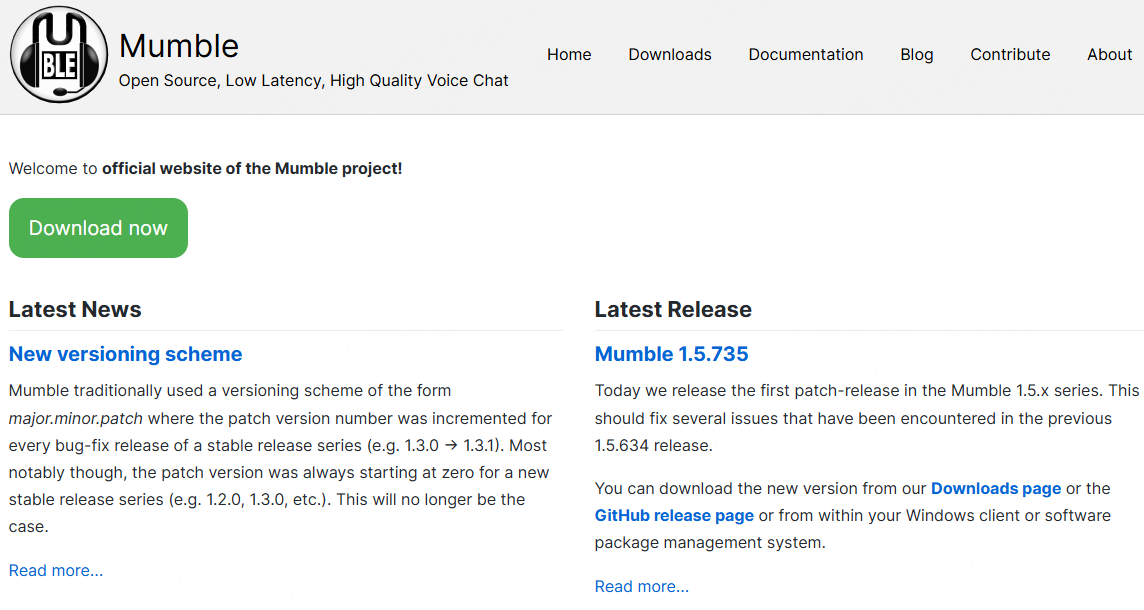
Mumble is a free open-source VoIP communication app popular among gamers.
Pros of using Mumble:
I had a great experience with Mumble thanks to its clear audio and minimal processing delay,
Furthermore, I noticed that Mumble has chat encryption and authentication features, so I didn’t have to worry about my privacy.
Not to mention, the gaming community seems to enjoy Mumble’s positional audio feature. This creates a heightened sense of immersion because how well you hear the other players depends on their in-game positions.
Cons of using Mumble:
Some of Mumble’s voice call functionalities are unnecessarily complicated. For example, I couldn’t schedule a voice call with a user from another channel without creating a specific channel for us only.
Additionally, it seems that the app is focused primarily on gaming communities — it has a pretty basic interface that is rich with the server and users’ names. But it lacks browsing support, which might be pretty strange for avid Discord users who are used to that.
What’s new in Mumble
The latest Mumble release didn’t introduce any new features. Instead, it focused on implementing structural changes that would improve the app’s usability and overall performance.
Available for: Windows, Mac, Linux, Android, and iOS
Pricing: Free
Troop Messenger — Best for teams looking for third-party integrations

Troop Messenger is a team messaging app designed mostly for internal communication, catering to enterprises of all sizes.
As such, it’s a Discord alternative you can use to go over tasks, projects, and daily workloads with your coworkers.
Pros of using Troop Messenger:
The setup process is simple — you don’t even have to download the app, as you can use the messenger on the web.On your dashboard, you can create groups and search for other users.
Real-time messaging and voice and video calls enable good cooperation between team members, but the real stand-out is the burnout feature.
It allows you to send sensitive information and set up a self-destruct timer. Once the time you select has passed, your message vanishes.
Given that Troop Messenger primarily focuses on business communication, I was happy to see that all shared files and interactions are encrypted.
Teams that use several apps to juggle their workload might luck out if they try this as their Discord alternative. This tool integrates with third-party apps, allowing you to sync and update various information and data.
Cons of using Troop Messenger:
Unfortunately, there is no free plan available in Troop Messenger. After the 7-day free trial period expires, you have to opt for one of the paid plans, or your workspace will be deleted.
What’s new in Troop Messenger
The new screen-sharing feature keeps remote teams connected and makes meetings more engaging.
Available for: Windows, Mac, Linux, Android, and iOS
Pricing: Free trial available; Paid plans from $2.5 per user per month
WhatsApp — Best for casual messaging
WhatsApp is one of the most popular instant messaging apps, packed with features, which is why it can serve as a free Discord alternative.
Pros of using WhatsApp:
I had no trouble setting up the app — you only need to download WhatsApp from the App Store, add your phone number, and voila — you can chat or call your friends or business associates.
I was happy with the quality of the audio and video calls. The fact that users can create large groups and schedule group audio or video calls makes it a solid alternative to Discord.
Moreover, it’s nice to know that WhatsApp uses end-to-end encryption to bolster security.And, you can share as many files as you want. Only the sender and receiver are privy to the contents of their communication — not even WhatsApp itself has the power to decipher them.
Despite these efforts, I understand why many people are on the fence about using instant messaging apps. After all, several of these apps have faced backlash in recent years, many due to issues such as information leaks.On the whole, it does seem WhatsApp has taken steps to combat these problems.
Cons of using WhatsApp:
One of WhatsApp’s biggest downsides is that you must ask for someone’s phone number to connect with them via WhatsApp. It can be tricky since many people feel reluctant to give their phone number to someone they don’t know well.
What’s new in WhatsApp
The Android and iOS mobile apps have been upgraded with changes to spacing, colors, icons, and more.
Available for: Windows, Android, and iOS
Pricing: Free
Final Tips for Choosing a Discord Replacement
With 150 million monthly active users, Discord dominates team chat and gaming communication. However, rising concerns over text message vulnerabilities (lack of end-to-end encryption in group chats), data privacy controversies, and server security risks push users toward alternatives. While Discord introduced E2E encryption for voice/video calls in 2025, its limitations leave gaps for secure collaboration.
1. Gamers: Prioritize VoIP quality (TeamSpeak/Mumble).
2. Remote Teams: Opt for integrations (Pumble/Troop Messenger).
3. Privacy Advocates: Choose E2E encryption (WhatsApp/Signal).
Boost Your Experience with Thordata Proxies
Enhance privacy and access global servers seamlessly with Thordata’s residential proxies
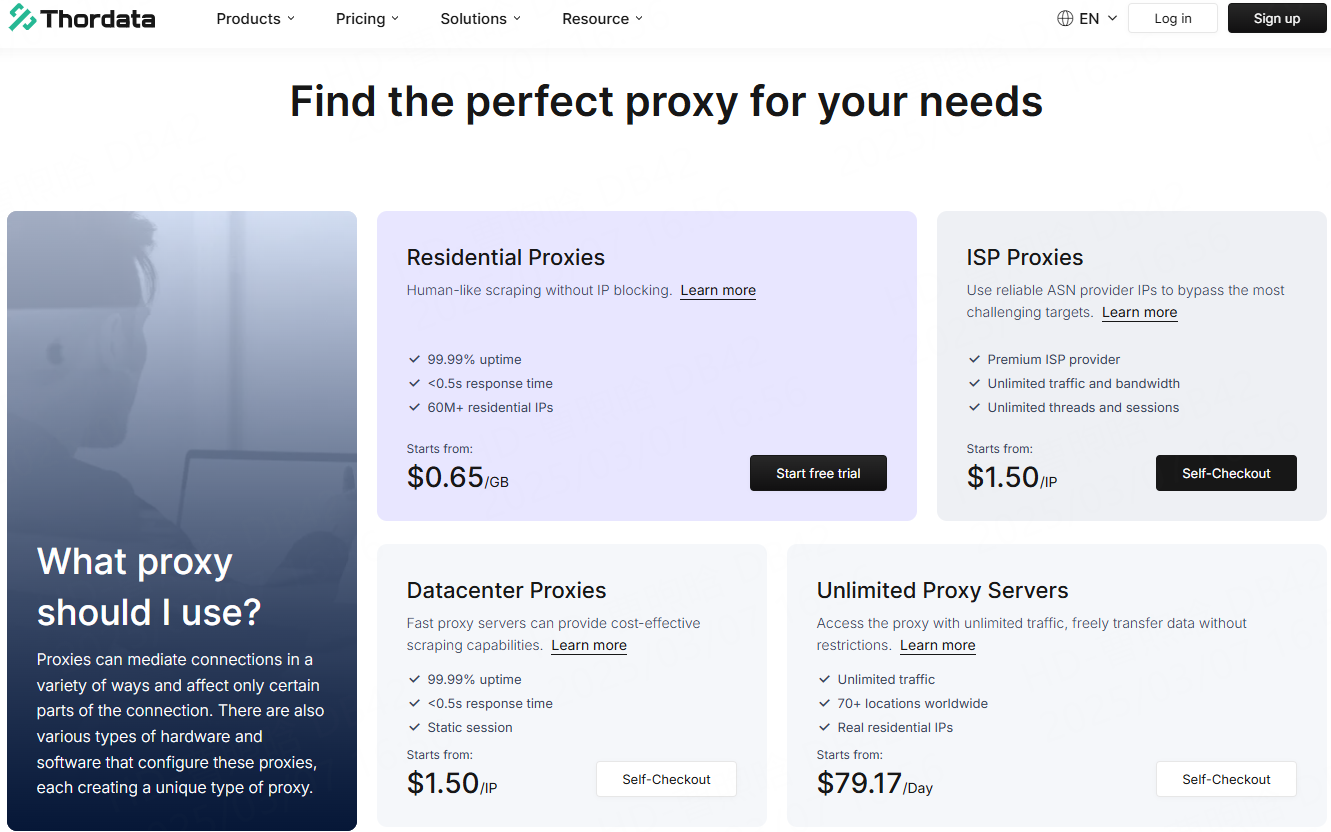
-
Mask your IP during voice chats.
-
Reduce ping for lag-free gaming.
-
Bypass regional bans on platforms like TeamSpeak.
Conclusion
No matter which Discord alternative you choose, utilizing Thordata’s proxy services can take your experience to the next level. With Thordata’s reliable, secure proxies, you can access and interact with these platforms seamlessly, bypassing geo-restrictions and maintaining privacy. Thordata’s services help ensure that your connection remains stable, your activities stay anonymous, and you can maximize your online experience.
When it comes to Discord alternatives, the right platform depends on your needs—whether you’re looking for better privacy, more control, or enhanced gaming features. Thordata’s proxies make these experiences even more efficient and secure, no matter where you are in the world.
Frequently asked questions
Which Discord alternative is best for gaming communities?
For gaming communities, Guilded is one of the best alternatives, as it provides a range of tools tailored for gamers, such as event scheduling and advanced voice chat options.
Can I use a Discord alternative for team collaboration?
Yes, Slack and Rocket.Chat are both excellent choices for team collaboration, offering strong organizational features and integrations with various productivity tools.
Is it safe to use a Discord alternative like Telegram?
Telegram is known for its strong privacy features, including encryption. However, like any platform, it’s essential to be aware of the risks and follow best practices for online safety.
About the author
Jenny is a Content Manager with a deep passion for digital technology and its impact on business growth. She has an eye for detail and a knack for creatively crafting insightful, results-focused content that educates and inspires. Her expertise lies in helping businesses and individuals navigate the ever-changing digital landscape.
The Thordata Blog offers all its content in its original form and solely for informational intent. We do not offer any guarantees regarding the information found on the Thordata Blog or any external sites that it may direct you to. It is essential that you seek legal counsel and thoroughly examine the specific terms of service of any website before engaging in any scraping endeavors, or obtain a scraping permit if required.